The Simplest Way to Use a Japan Transit Card on Your Phone

Visiting Japan and navigating its incredible JR trains and Metro subway systems can be overwhelming, especially if you’re not familiar with Japanese. But don’t worry—using a Mobile Suica (a type of Japan IC card) can make your travels in Japan a breeze.
Whether you’re hopping between Tokyo Metro lines, taking a JR train to explore further afield, or just managing daily commutes, a Mobile Suica stored on your smartphone will simplify everything. This digital transit card is accepted across almost all JR lines and Metro systems in Japan, making it a must-have for seamless travel. Even better, you can set it up directly through Apple Wallet, avoiding the need to decipher Japanese instructions in the Suica app.
This guide will show you how to quickly and easily get a Mobile Suica, making it the perfect solution for tourists wanting a Tokyo subway pass, a JR transit card, or a general Japan travel companion. Whether you’re exploring the Tokyo Metro system, commuting via JR lines, or enjoying day trips, a Mobile Suica ensures smooth navigation through Japan’s transport network.
1. Find the Wallet App on Your iPhone
• All iPhones come pre-installed with the Wallet app, which has a green icon.
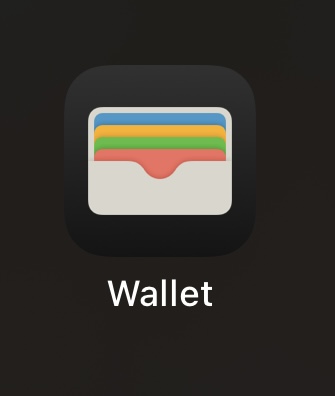
2. Open the Wallet app and tap the “+” button in the top-right corner of the screen.
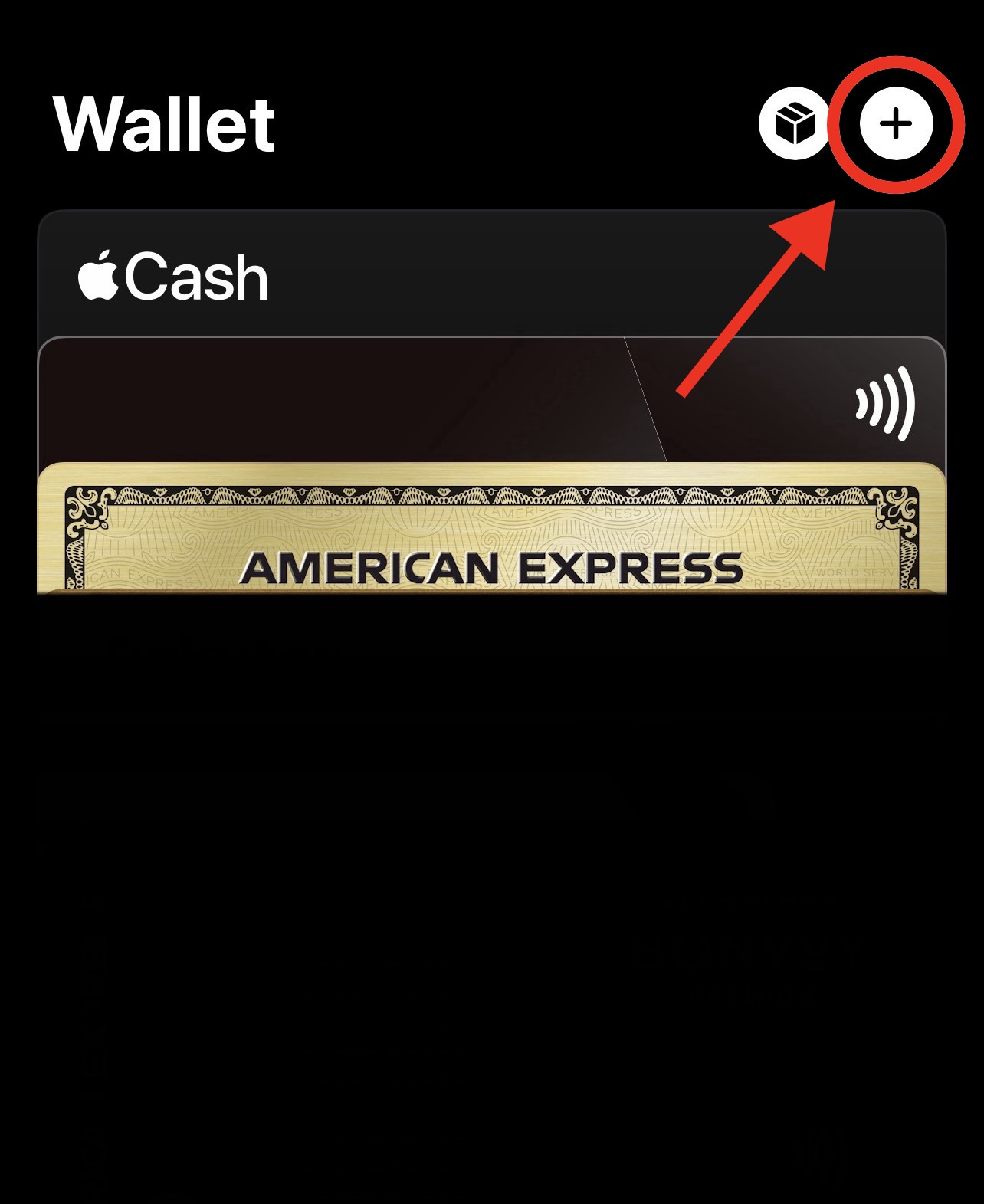
1. On the “Add Card” screen, select “Transit Card.”
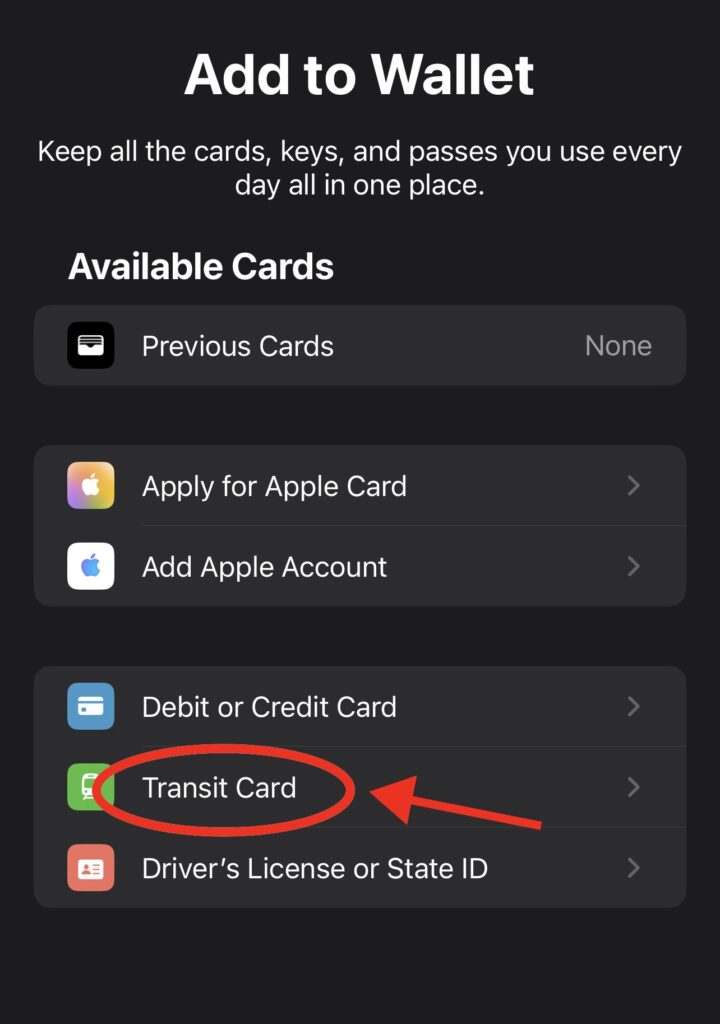
2. Choose “Suica” from the list
• Suica is one of Japan’s most widely accepted IC cards and works seamlessly on all Tokyo subway systems and beyond.
1. Select “Create a New Suica Card (*It’s fine to choose PASMO instead of Suica. It works the same way)
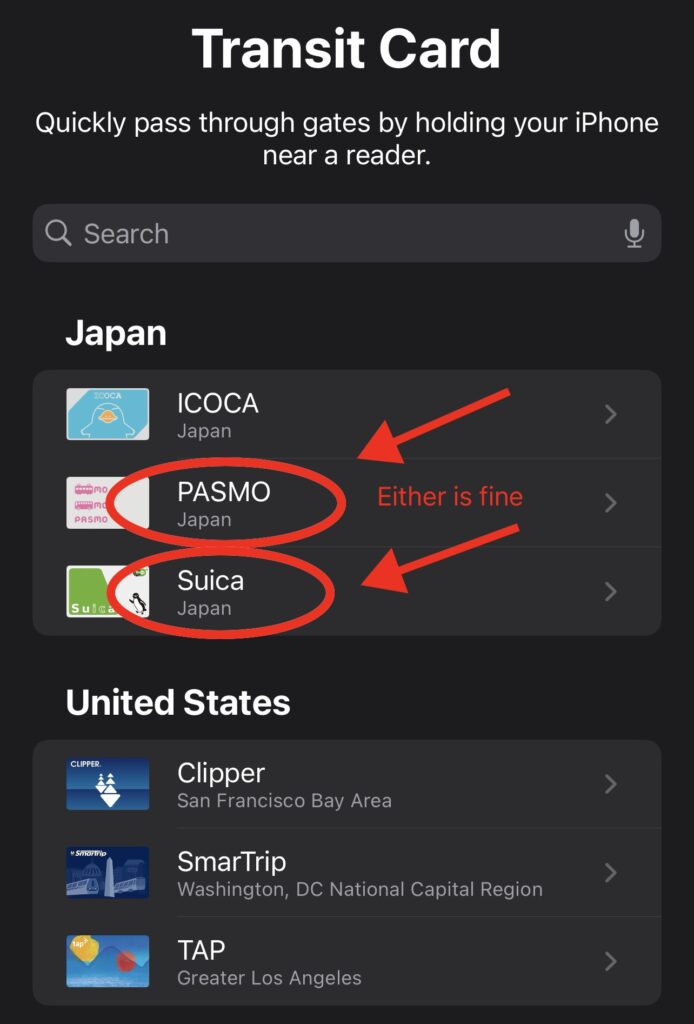
• Choose an initial charge amount (e.g., ¥1,000, ¥2,000, etc.). This amount will be added to your new Suica card and can be used for train and subway fares.
2. Enter your personal details, like your name and birthdate.
• Use English characters—they’re perfectly acceptable.
1. Use Apple Pay to Add Funds

• Apple Pay will process your payment using the credit card you’ve linked to your Wallet account.
• If required, enter your card’s security code (CVC).
2. After payment, your Mobile Suica will appear in your Apple Wallet, ready to use!
1. Seamless Access to Subways and Trains
• Simply hold your iPhone or Apple Watch over the ticket gate reader, and it will process your entry automatically.
• Your phone doesn’t even need to be unlocked for this to work.
2. Check Your Balance Anytime
• Open Apple Wallet, tap your Suica card, and view your remaining balance or recent transactions.
Why Mobile Suica is the Best Option for Tourists
If you’re visiting Japan, using a Mobile Suica is far easier and more convenient than buying paper tickets or handling physical IC cards. Here’s why:
• Widely Accepted: Mobile Suica can be used for trains, subways, and even buses across Japan, making it a versatile Japan transit card.
• Ideal for Tokyo Subway Passes: The Suica works perfectly across Tokyo’s subway lines, giving you the flexibility to explore the city effortlessly.
• No Language Barriers: By setting it up through Apple Wallet, you avoid dealing with Japanese menus in the Suica app.
Conclusion: Simplify Your Travel with Mobile Suica via Apple Wallet
A Mobile Suica is your ultimate Japan IC card, perfect for navigating Tokyo’s subways or traveling across Japan’s extensive train network. By setting it up through Apple Wallet, you’ll save time and avoid the challenges of Japanese-language apps.
With this guide, you’re all set to enjoy stress-free train travel in Japan. Whether you need a Tokyo subway pass or a convenient Japan transit card, Mobile Suica has you covered. Happy traveling!
Booking.com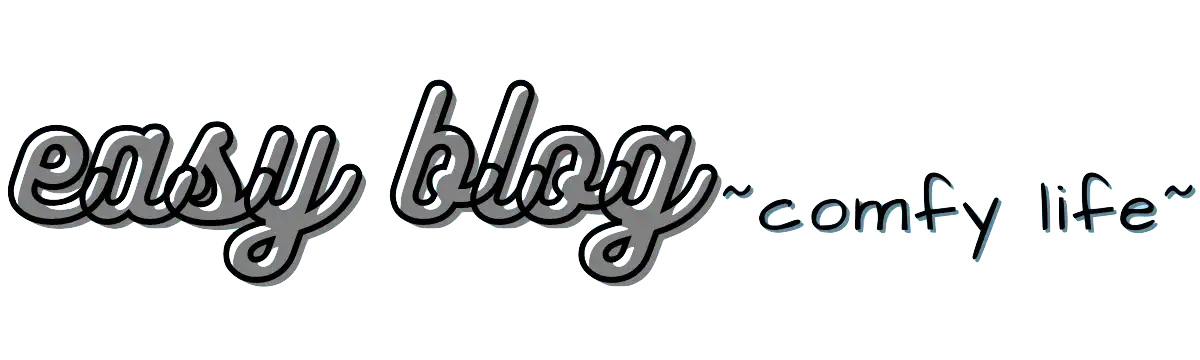


Leave a Comment